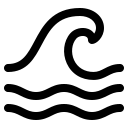Accessibility
Maui and Sons is committed to ensuring digital accessibility for people with disabilities. We aim to provide a positive experience to all our customers. Our goal is to permit customers to successfully navigate and do business through our website. We are continually improving the user experience for everyone, and applying the relevant accessibility standards.
Whether you are using assistive technologies like a screen reader, a magnifier, voice recognition software, or captions for videos, our goal is to make your use of Maui and Sons website a successful and enjoyable experience.
Measures to support accessibility
Maui and Sons takes the following measures to ensure accessibility of Maui and Sons:
- Include accessibility as part of our design process
- Include accessibility throughout our internal policies
- Integrated accessibility into our development practices
- Assign clear accessibility targets and responsibilities internally
Accessibility Assistance
If you have difficulty using or accessing any element of this website, please email us at customerservice@mauiandsons.com and we will work with you to provide the information, item, or transaction you seek through a communication method or that is accessible for you consistent with applicable law.
Feedback
We welcome your feedback. Please contact us if you have any suggestions as to how we could improve the accessibility of this website or if you encounter accessibility barriers on Maui and Sons